Mentions in notes allow you to bring teammates into conversations quickly without forwarding or copying emails. With a simple @mention, you can notify individuals or groups so the right people are looped in at the right time.
How Mentions Work
When you type @ in a note, ThriveDesk will display a list of teammates you can mention. You can:
Mention a specific teammate to notify them directly.
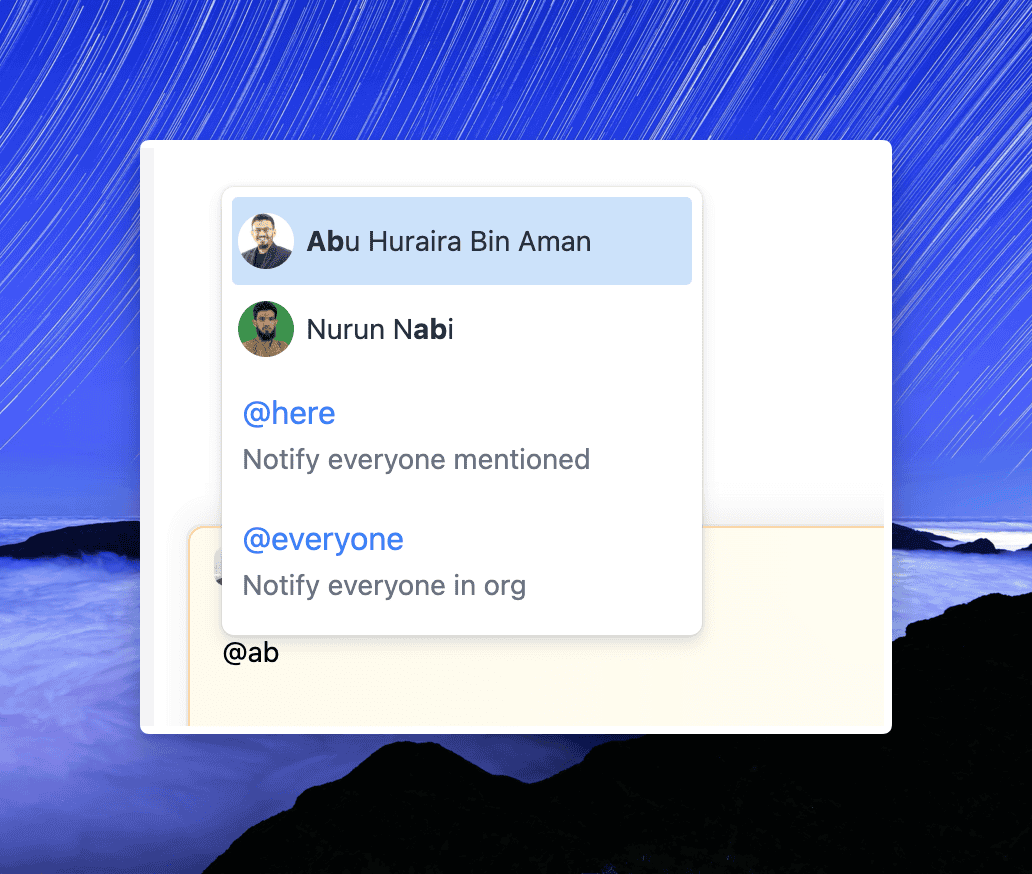
Use @here to notify everyone who is a member of that inbox.
Use @everyone to notify all members of your workspace or organization.
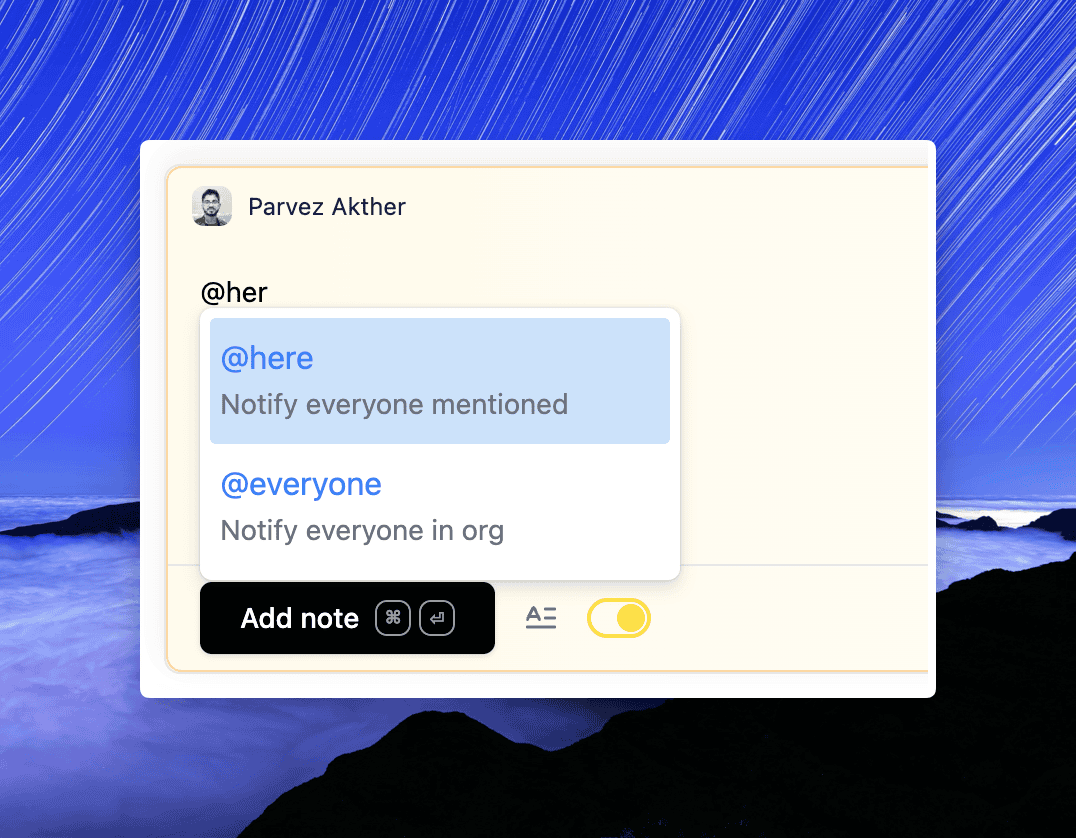
Notification Delivery
Since ThriveDesk does not provide in-app notifications, all mention notifications are sent via email.
Individual mention (@teammate) – Sends an email notification to the mentioned teammate.
@here – Sends an email notification to all teammates who have access to the inbox where the conversation is located.
@everyone – Sends an email notification to all teammates in your ThriveDesk workspace.
Example Use Cases
Use @teammate when you need input from a specific person.
Use @here when an issue affects everyone handling conversations in that inbox.
Use @everyone when sharing something important that the entire organization should know

