ThriveDesk allows you to chat with your visitors, collects contact information when you are offline or unavailable to chat, so that you can get back to customers even if they left your site.
Joomla! is second most popular content management system (CMS) in the market, which enables you to build web sites and powerful online applications.
There are number of ways you can add ThriveDesk live chat to a Joomla! website 👇
Before you began, you need to create a Chat assistant in ThriveDesk.
Manual chat installation on Joomla 3 default template
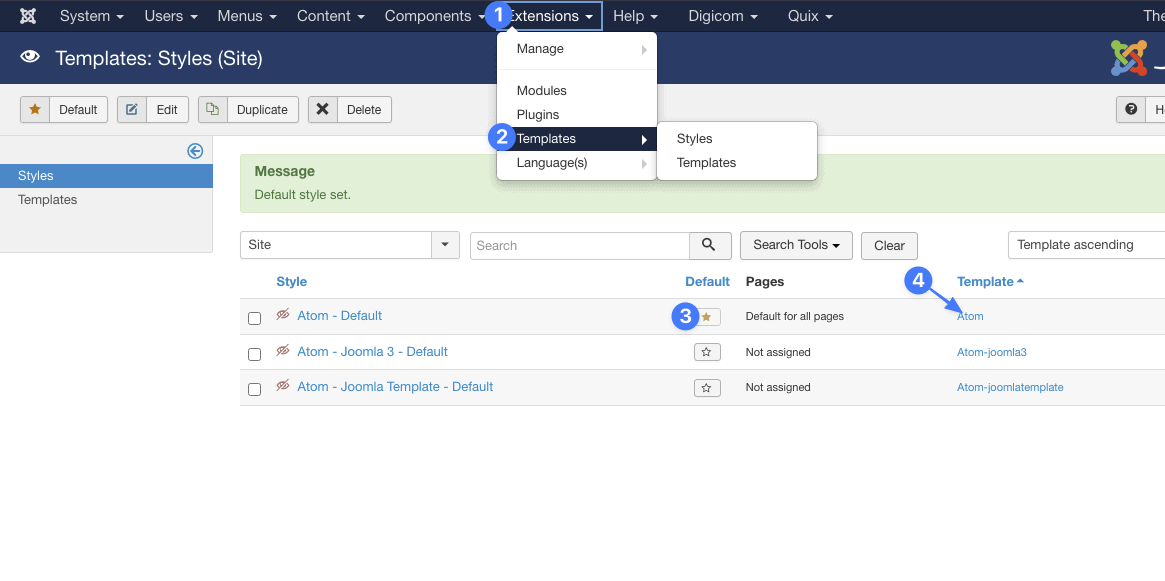
- Log into your Joomla admin panel and go to Extensions → Templates.
- Find site template which you use in the template list (it’s marked with the yellow asterisk).
- Open it by clicking it's name from template column
- Choose index.php in the menu on the right.
- Copy the widget code from the Assistant editing screen.
- Scroll template code to the </head> tag, paste the code and press Save button.
- Done!
Helix Ultimate
- Log into your Joomla admin panel and go to Extensions → Templates.
- Click on default template anme(it’s marked with the yellow asterisk).
- Click Template Options button
- Click Custom Code menu and paste Assistant code on Before</body> field.
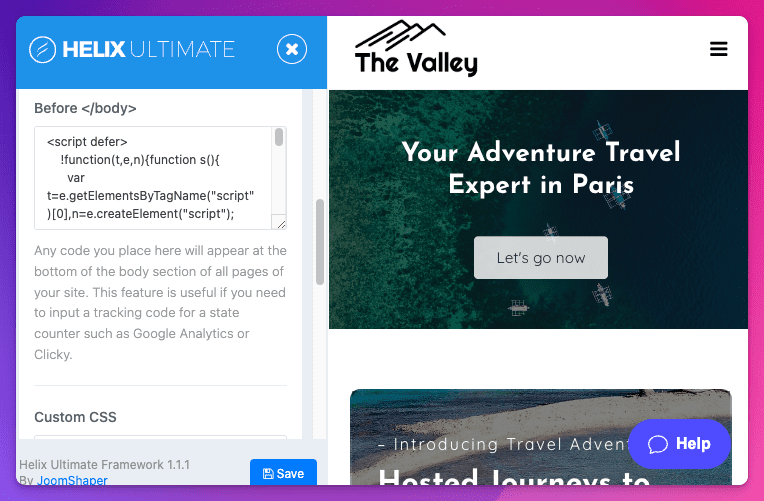
- Save and your are done.
Gantry Framework
- Log into your Joomla admin panel and go to Components → Gantry 5 Themes or Extensions → Templates.
- Click on default template anme(it’s marked with the yellow asterisk).
- Select Base Outline from global presets.
- Go to Page Settings tab and paste Assistant code under Head Properties > Custom Content field.
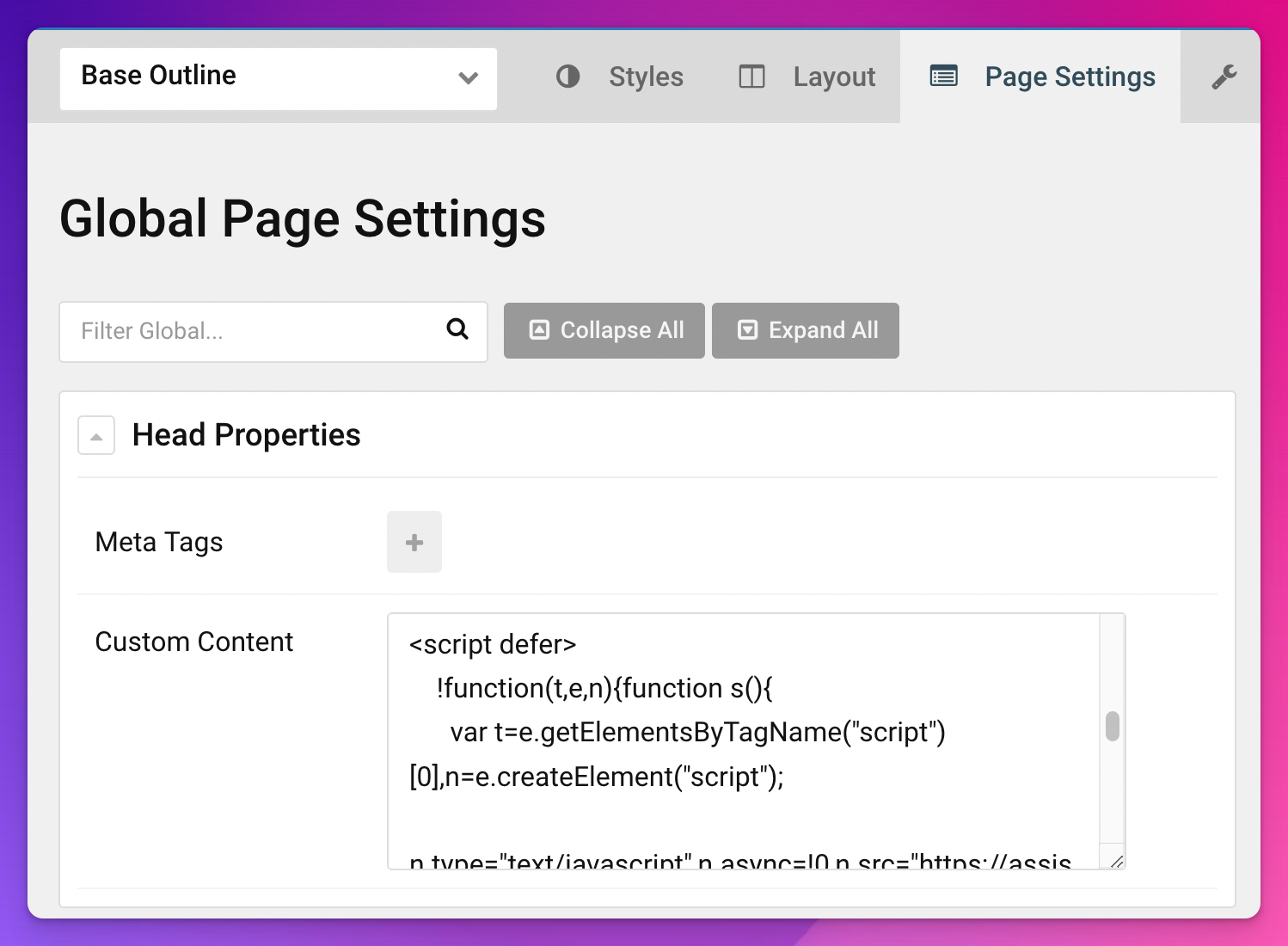
- Save and you are done.
T4 Framework
- Log into your Joomla admin panel and go to Extensions → Templates.
- Click on default template anme(it’s marked with the yellow asterisk).
- Click Global Settings menu > Custom code and paste Assistant code on Before</body> feild.
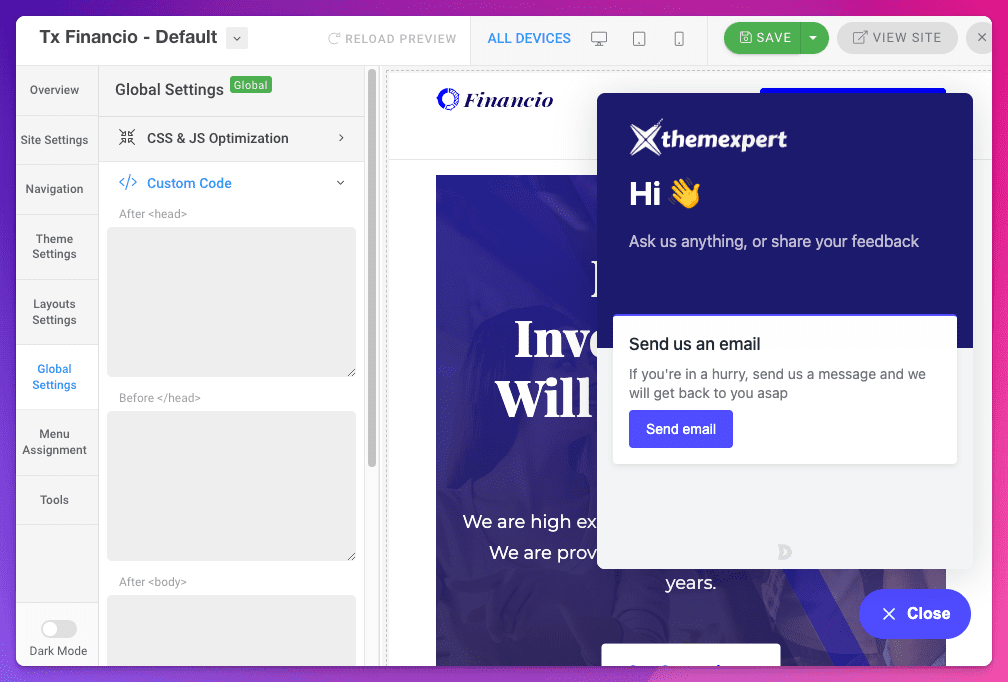
- Save and you are done.
Our parent company ThemeXpert makes the best Joomla templates and page builder. If you need any help installing live chat on your Joomla website, contact them for help.

