Envato is a parent company of marketplaces like Themeforest, Codecanyon, GraphiRiver and Videohive. Authors around the world sells their WordPress themes, plugins, graphic and music templates in Envato marketplace. The ThriveDesk app validate the customer purchase code and give insight of their purchase in sidebar. Support agent can view all the information in one place.
Step 1: Create Envato App
- Login to Envato app portal and go to My apps page.
- Click Create a new token button.
- Give a Token name and grant following permissions 👇
- You'll receive a secret token key. Copy the key and follow Step 2.
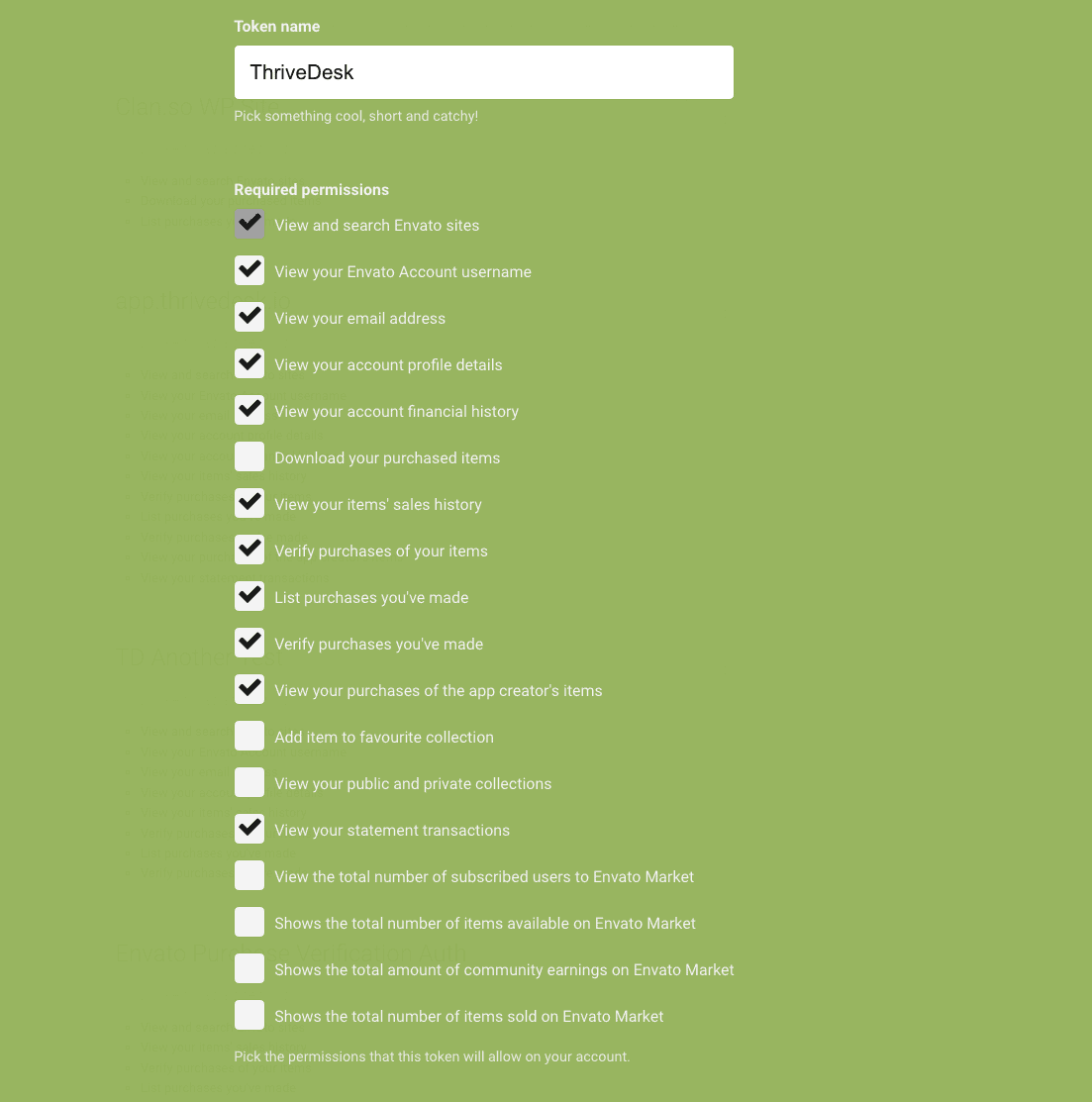
Step 2: Install Envato app on ThriveDesk
- Log into your ThriveDesk account and switch to the workspace you want to install Envato app.
- Click the App Store menu from left sidebar.
- Open the Envato app and click Install button.
- Give your app a Label and the token key.
- Select Inboxes where this app will be activated and press save.
Step 3: Using the App
After successfull installation, when you open a converstion you'll see Envato with purchase code input box. Ask purhcase code form your customer and use the code to search complete purcahse details.
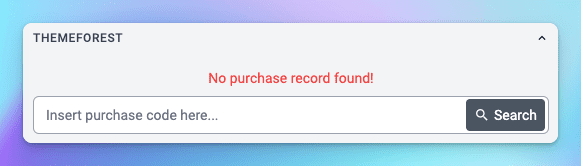
You don't have to ask for same purchase code again for that customer. Whenever the customer ask for support you'll see their purcahse record right inside the conversation.
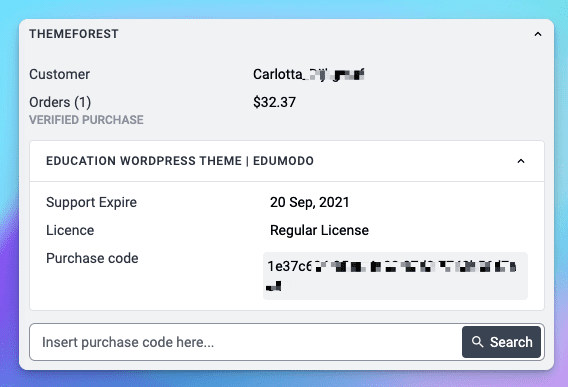
You can add multiple puchase code for same customer if they bought multiple item form your store.

