Freemius is the leading platform for developers and entrepreneurs to sell premium and freemium products with its user-friendly interface and comprehensive tools. It offers an easy and hassle-free way to monetize various products like plugins, themes, templates, and SaaS offerings.
Video Tutorial:
Step 1: Freemius Setup
- Login to Freemius Developer Dashbaord.
- Go to My Profile page and scroll down to bottom of the page.
- Under the Keys section you'll see ID, Public Key and Secret Key. You'll need them on Step-2.
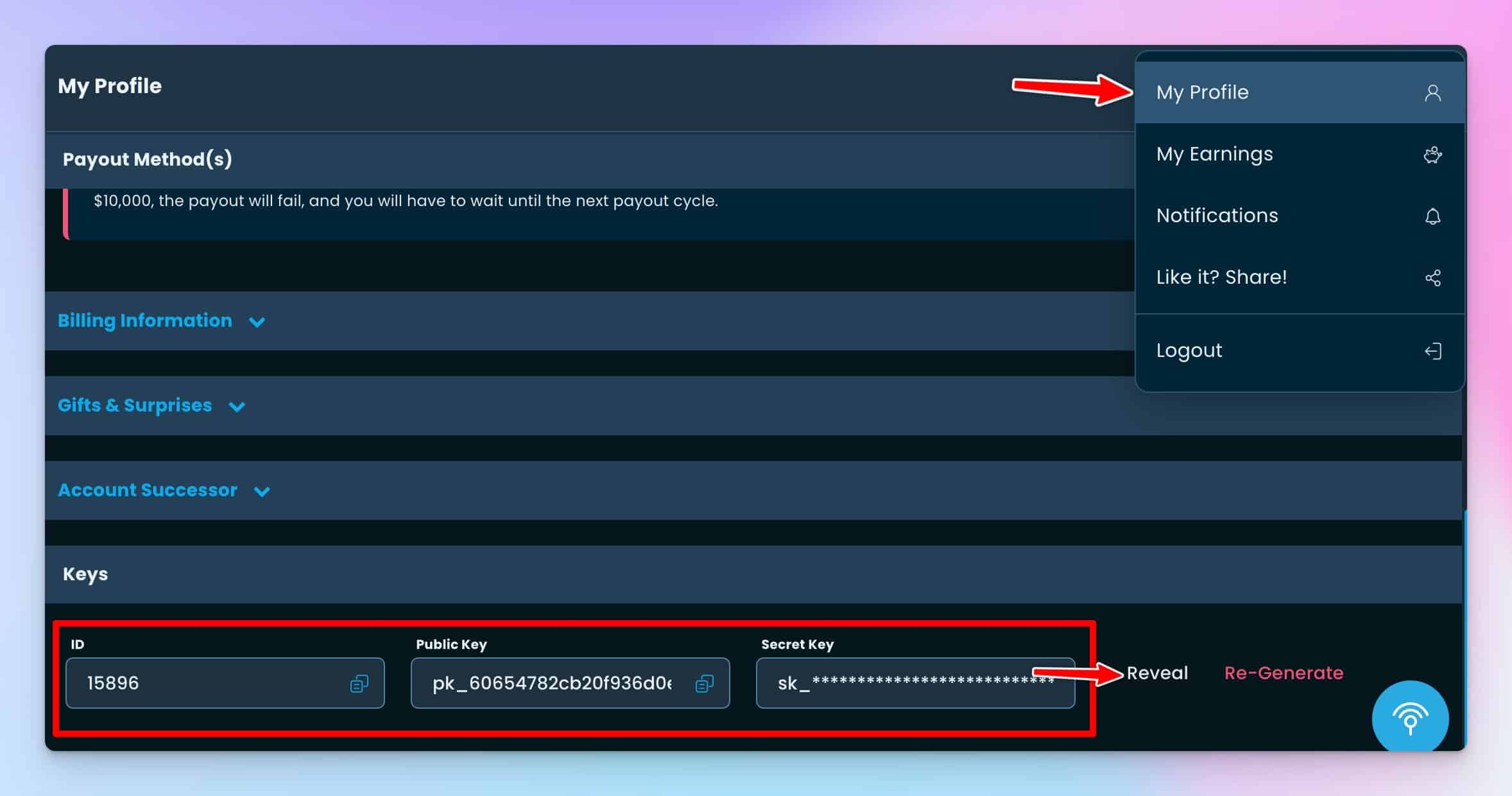
Step 2: ThriveDesk app setup
- Login to ThirveDesk and switch to the workspace you want to install Freemius app.
- Click the App Store menu from left sidebar.
- Search for Freemius app and click Install App button.
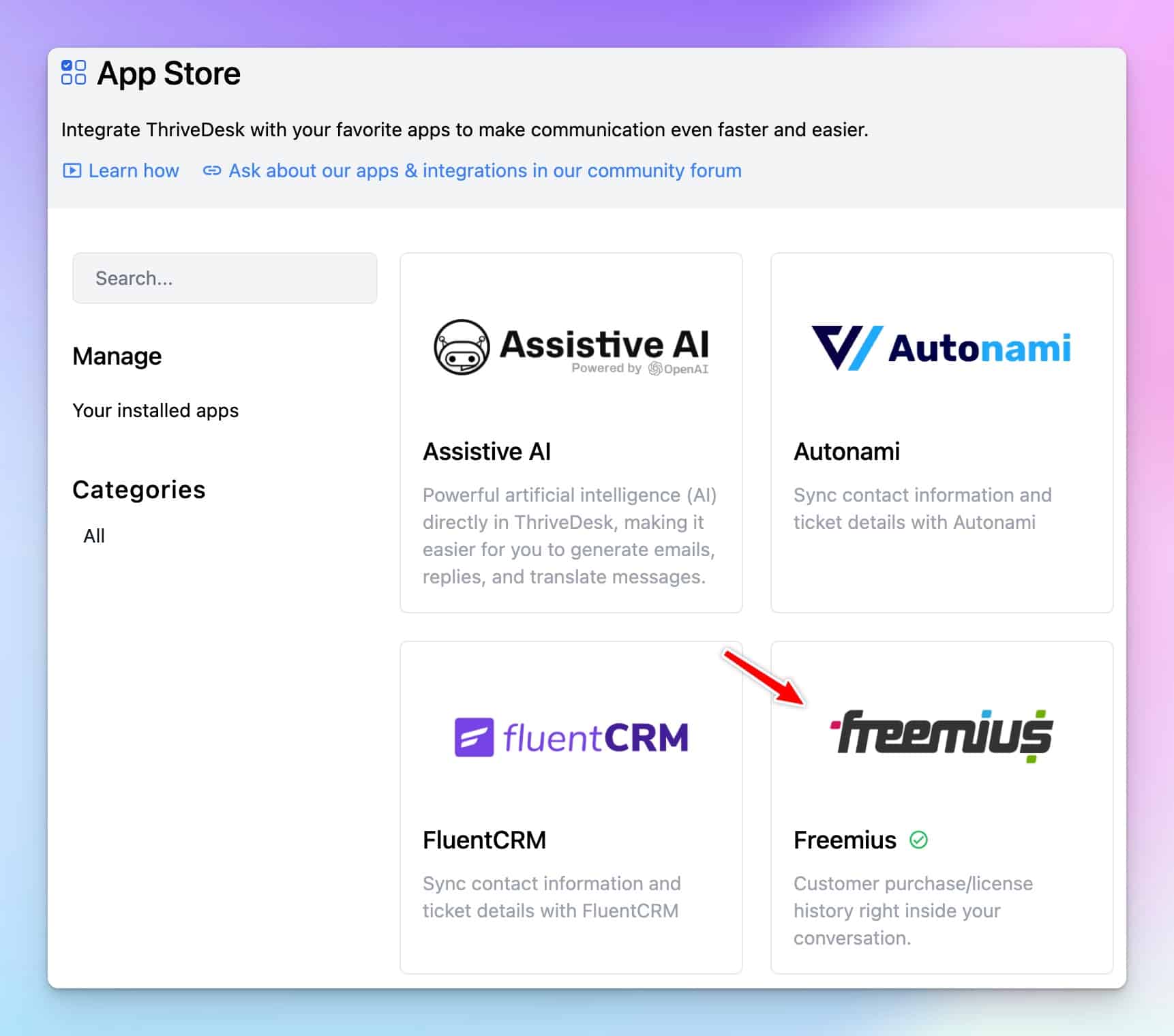
- On App configuration screen provide Freemius Developer ID, Public Key and Secret Key.
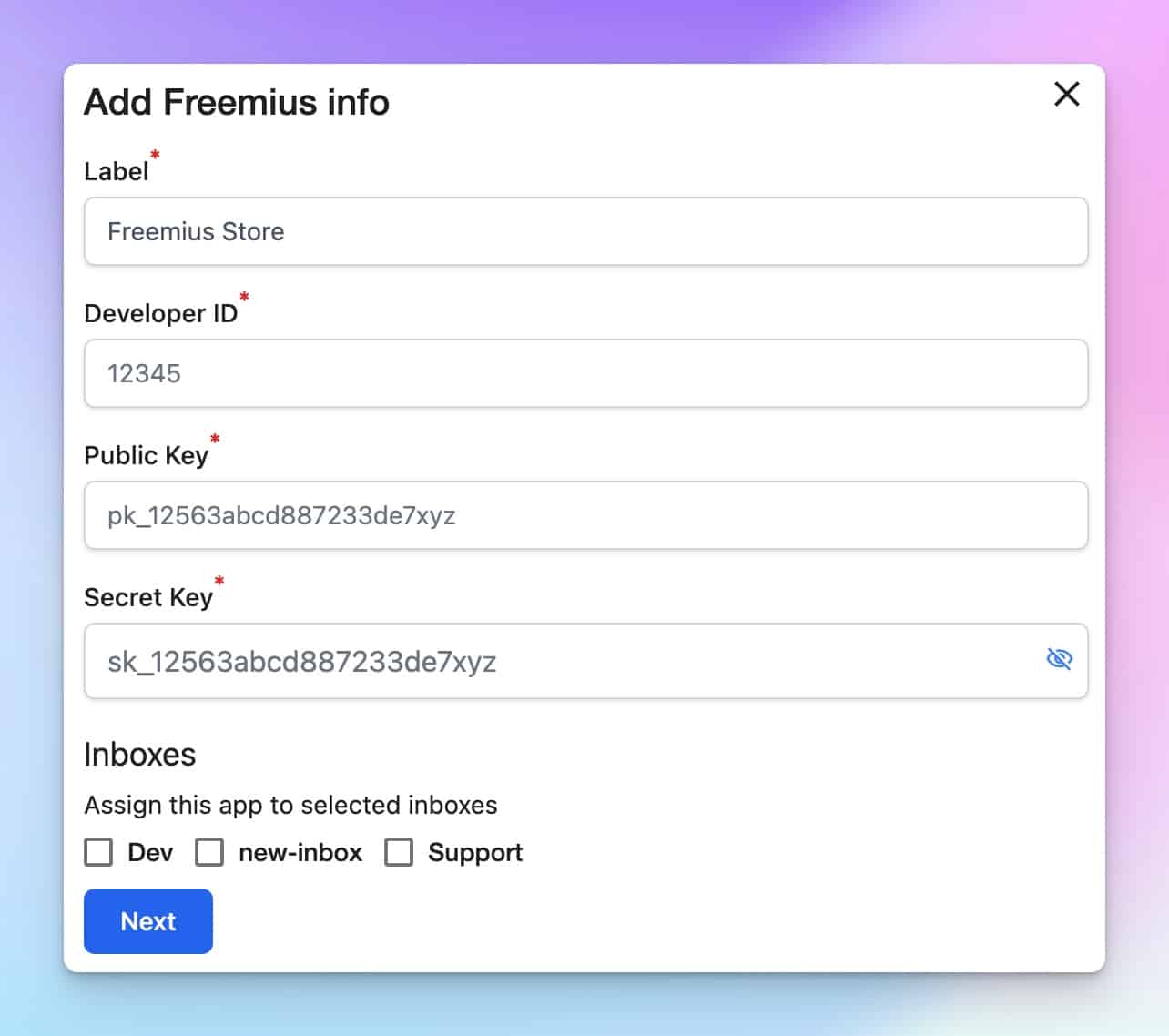
- Choose the mailbox(es) where you want to use this app. Multiple selections are allowed and press Next.
- Then select the products you want to connect with the mailbox(es). You can select max 2 product per instance.
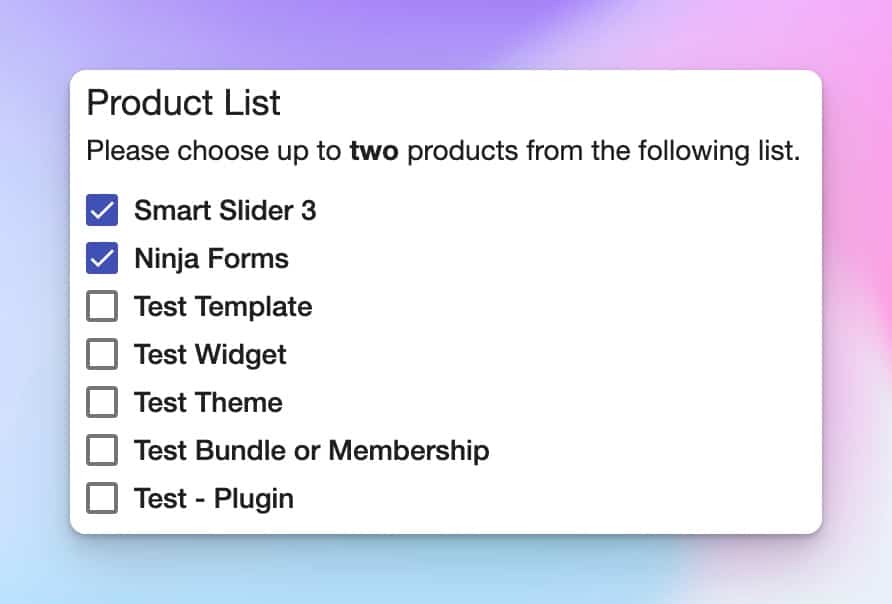
Only workspace owner and admin can install the app. Make sure you have the permission to install the app.
Removing a Freemius
If you ever want to remove the app, just head back to App Store > Freemius, and click on the label to expand then click Delete. If you want to uninstall the app entirely, press the Uninstall button and it will remove all store connections that you have.
Disclaimer: ThriveDesk does not collect or retain any customer data on its servers. All information is displayed through API calls upon request.

