In this article, we will show you how you can set email forwarding from your cPanel (Webmail)
- Click on Settings from your dashboard
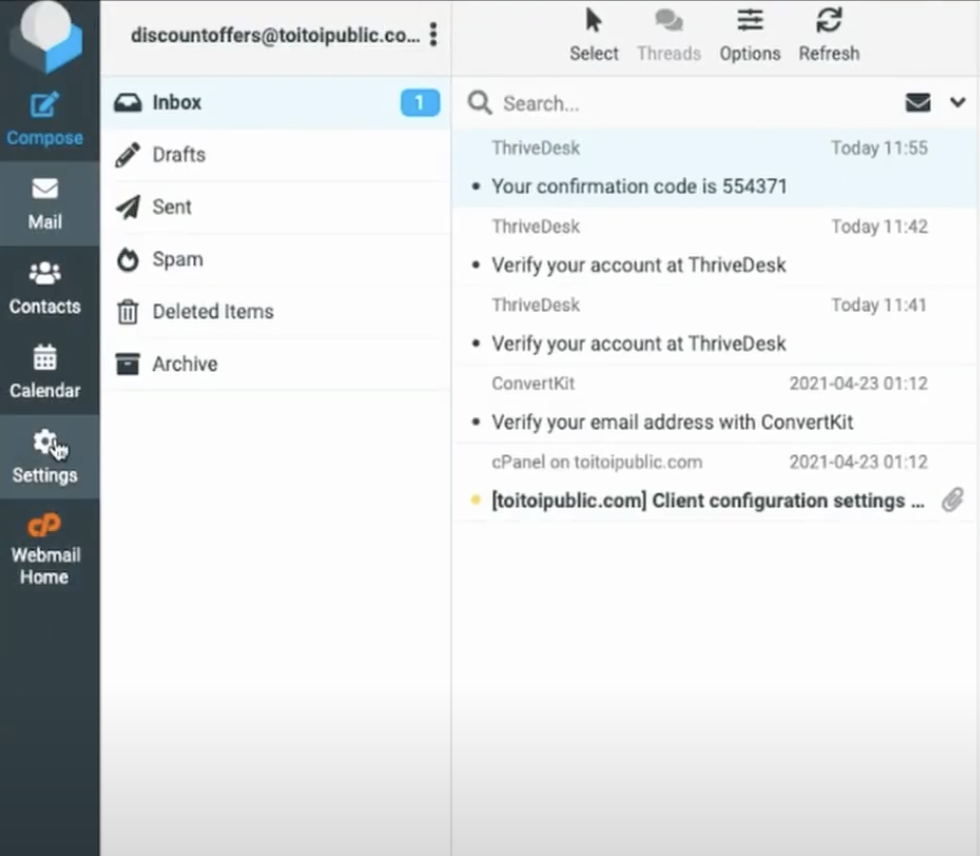
- On the top right click on Forwarders
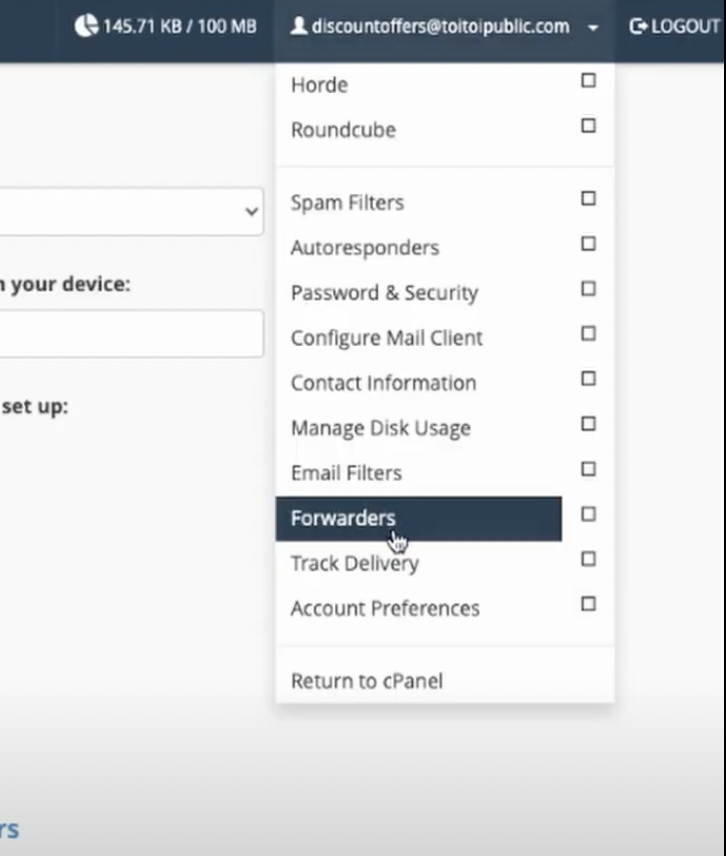
- Click on Add Forwarder to setup a new forwarder.
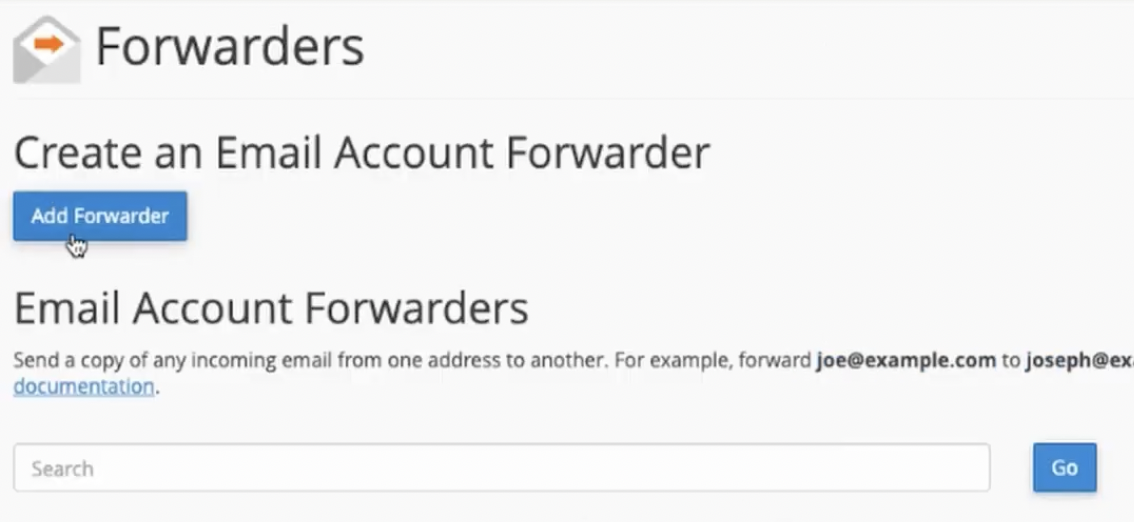
- Input the Inbox address of your ThriveDesk Inbox to which you would like to set your forwarder.
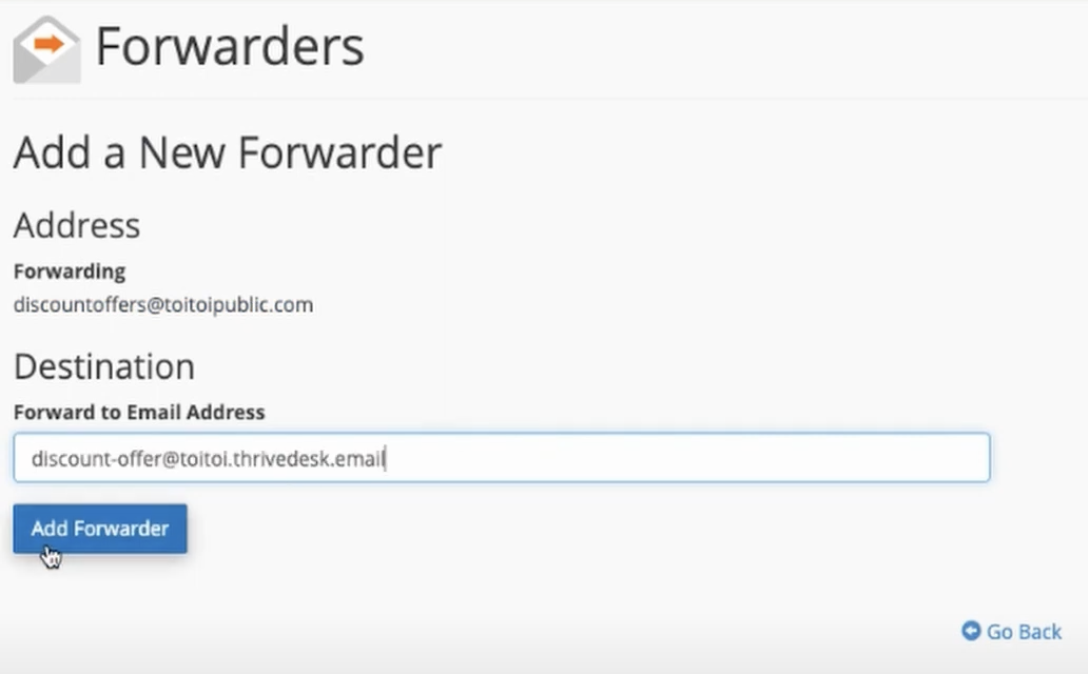
- Go back to your ThriveDesk Inbox Settings and click on Verify Forwarder.
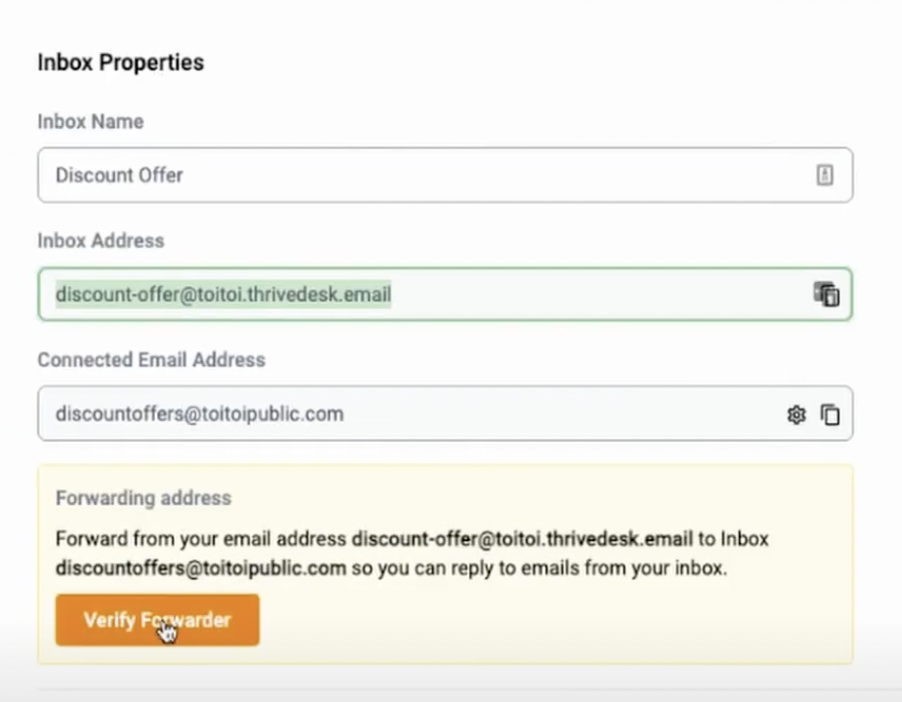
- Finally, you will receive an email similar to the one below in your webmail inbox. Congratulation, you’ve done it.

