Mixpanel is a powerful product analytics tool that helps businesses understand user behavior across their digital platforms. By tracking interactions in real-time, Mixpanel allows companies to analyze user journeys, identify trends, and make data-driven decisions to enhance engagement and retention.
Create Mixpanel Project Token
- Log into Mixpanel, select or create a project, and click the cog icon in the top right to access Set up Mixpanel.
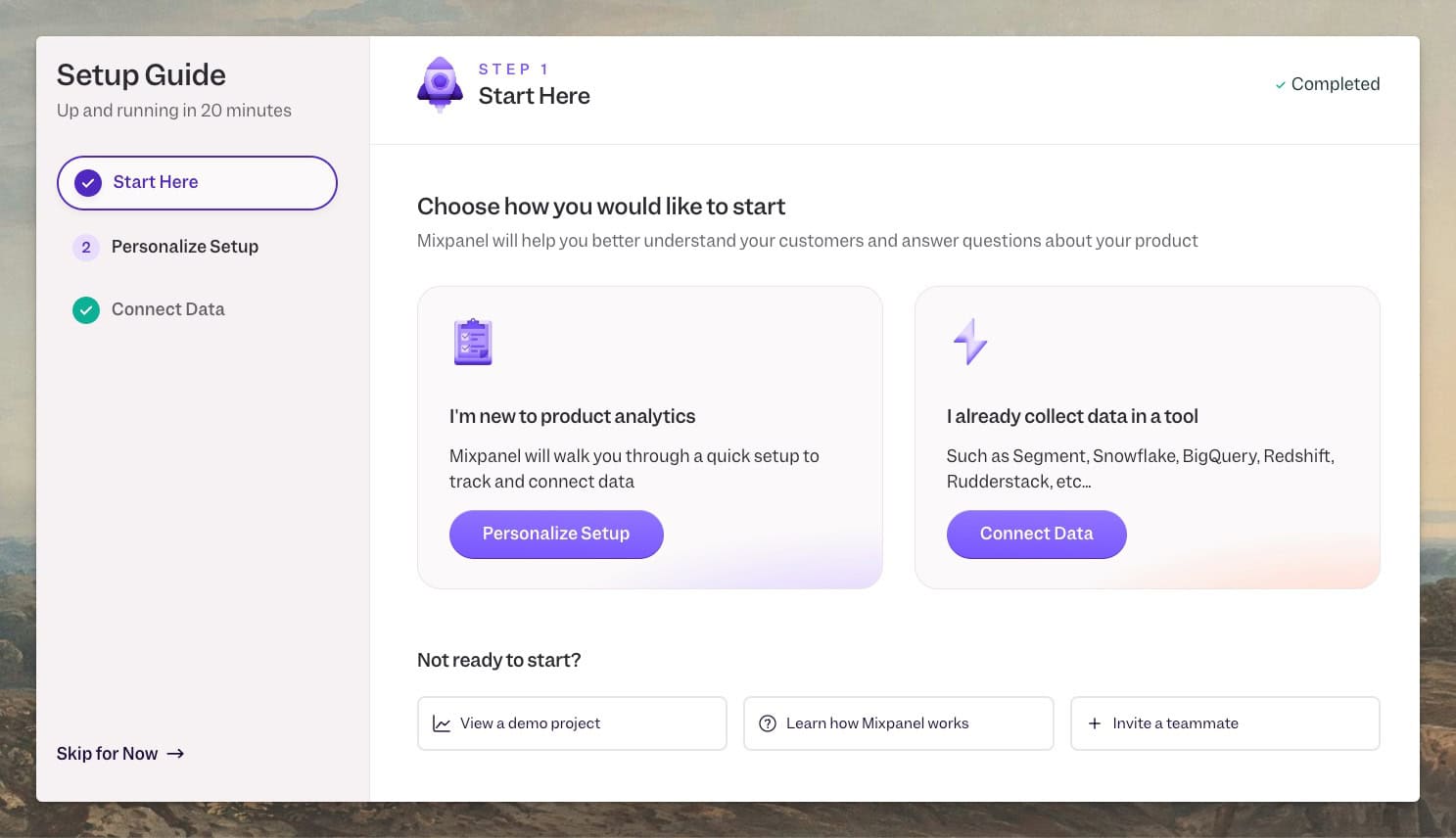
- Under the Start Here tab, select Personalized Setup and follow the guide.
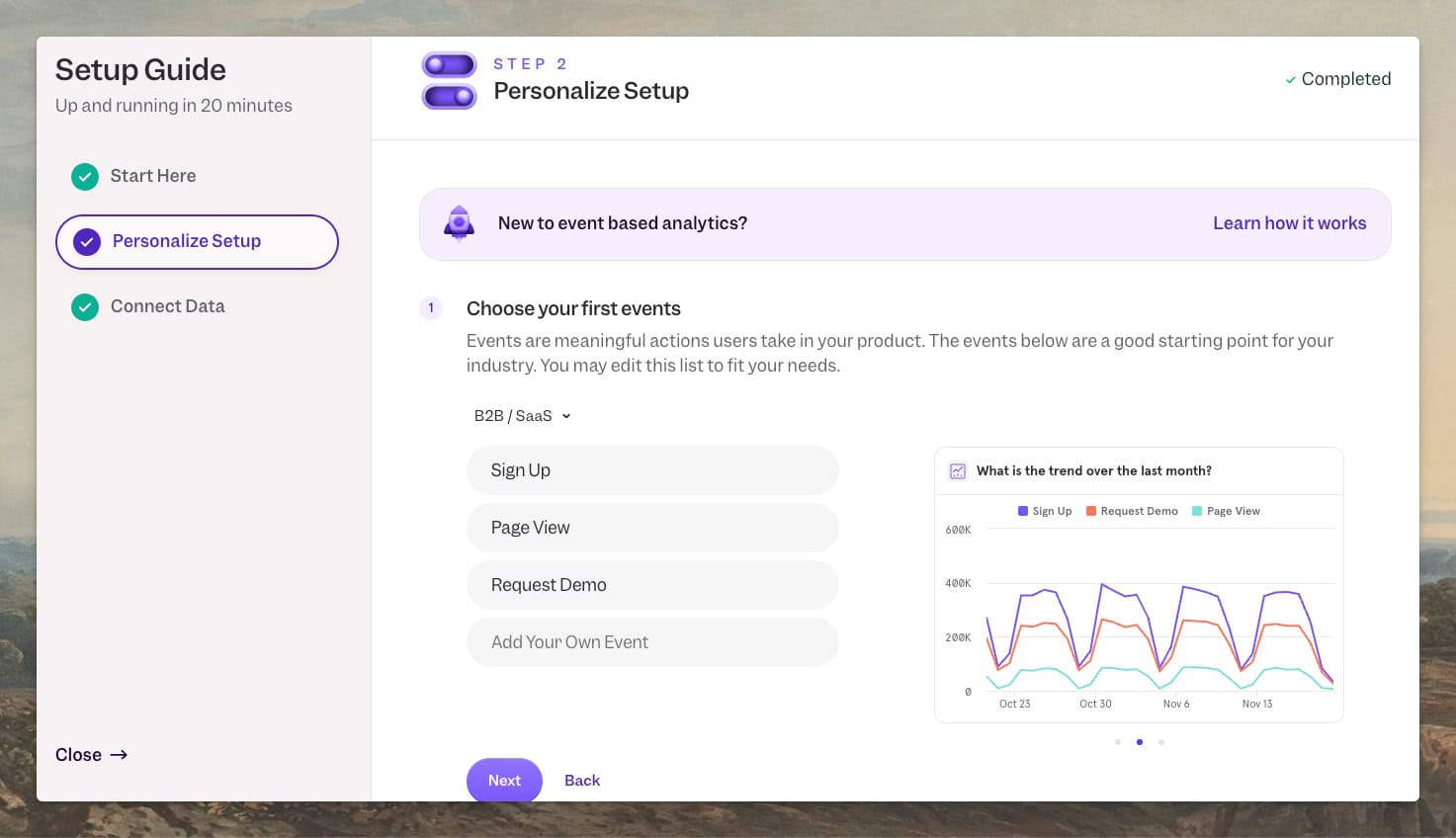
- In the Connect data tab, copy your Project Token.
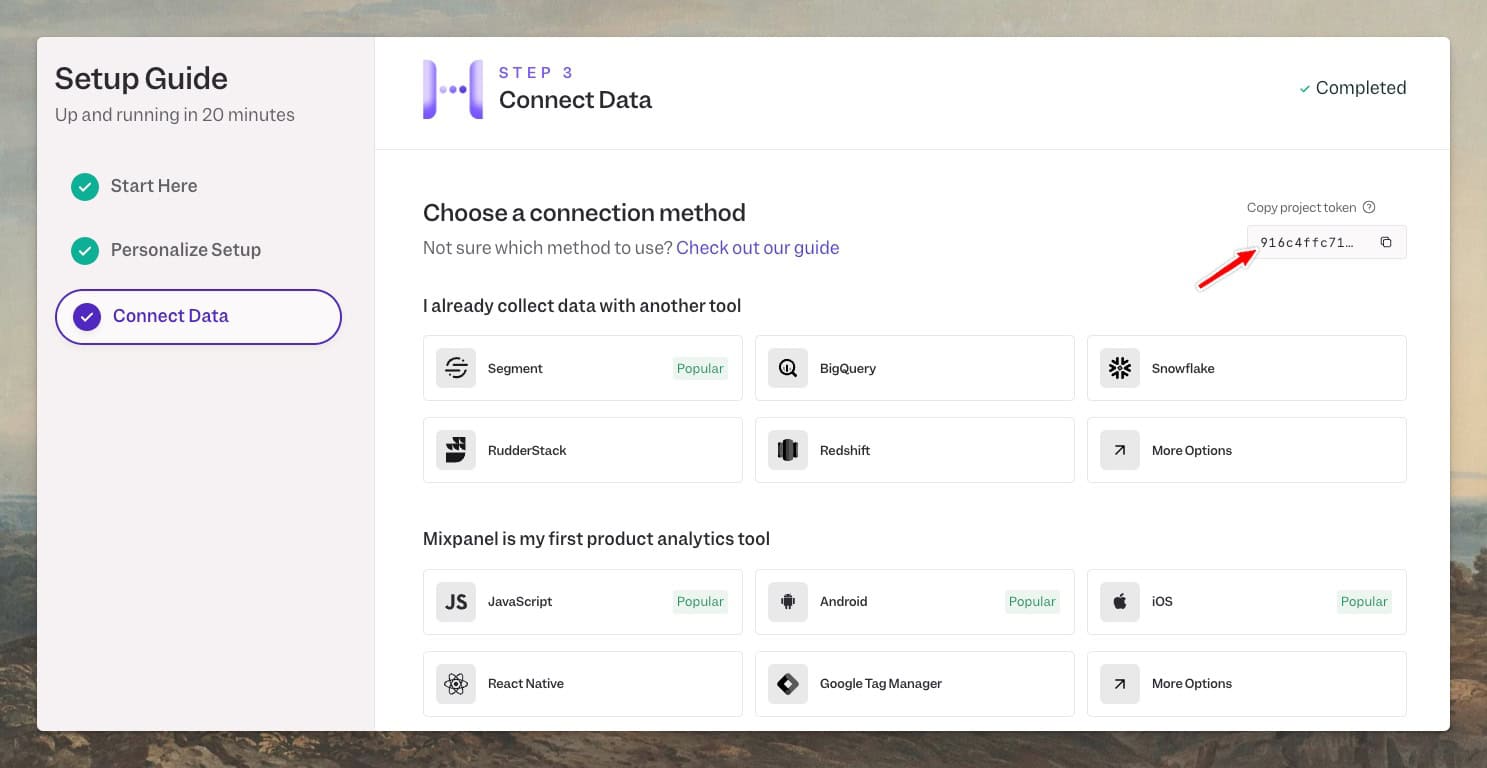
Install Mixpanel App
- Log into ThriveDesk Knowledge Base(KB) site and go to Settings > Apps.
- Click Install button on Mixpanel App.
- Put your Project Token and press Save Changes.
Remember that preview links won’t track analytics by default.

