When registering at ThriveDesk, we highly recommend using a professional email address. However, we understand that users often confuse their mailbox email with their user email. Let's clarify the distinction between a User and a Mailbox:
User
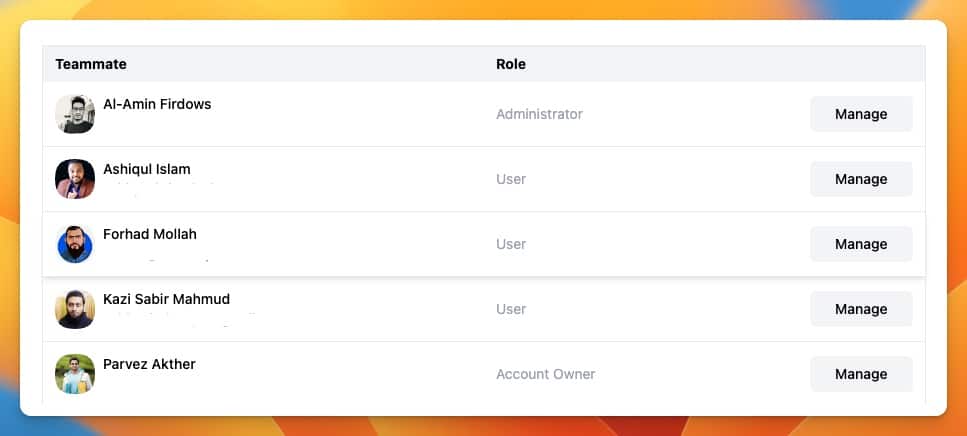
A User in ThriveDesk is an individual who logs in to the app to handle emails. Each User has a unique email address associated with their profile, and this email address serves as their login identifier. Typically, a User's email address will be their personal email within your organization, such as connor.bolton@themexpert.com.
Mailbox
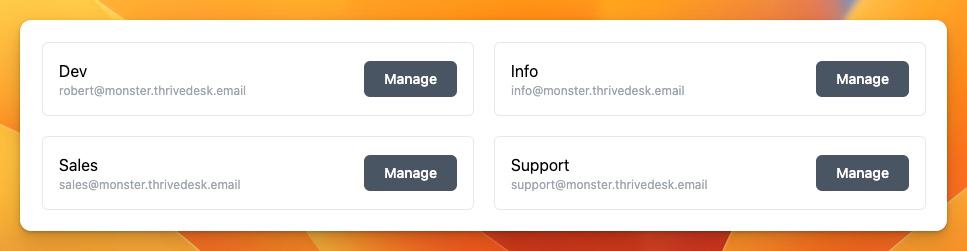
On the other hand, a Mailbox in ThriveDesk is designed to be a shared mailbox managed by multiple team members. It is generally a generic email address like help@themexpert.com.
Email notification features won't work
When the User address matches the Mailbox address, we cannot send email notifications for that particular Mailbox to the User. ThriveDesk offers various email notifications to help you stay organized and informed. To learn more about managing ThriveDesk notifications, please refer to the "Manage ThriveDesk Notifications" section.
Email notifications cannot be delivered as they would only circulate between the Mailbox and the User, leading to a chaotic email loop. As a result, you won't receive any email notifications or be able to use features like "Respond to Email Notifications to Take Action in ThriveDesk."
To ensure smooth communication and efficient email management, it is essential to use distinct email addresses for Users and Mailboxes within ThriveDesk. This way, you can fully leverage the platform's notification capabilities and enhance your overall experience.

