Squarespace is an all-in-one no code website builder with modern design. Assistant is a help widget that lets you add on-demand Docs, chat, and an email contact form to your Squarespace site.
If you made and hosted your website on Squarespace, it's as easy as copying and pasting to add Assistant.
Note: Adding JavaScript or iframes to code blocks is a premium feature available in Business and Commerce plans.
Installation
- Create a new Assistant or navigate to the Installation page of an existing Assistant to retrieve the embed code. Simply click the Copy button to get the code copied to the clipboard.
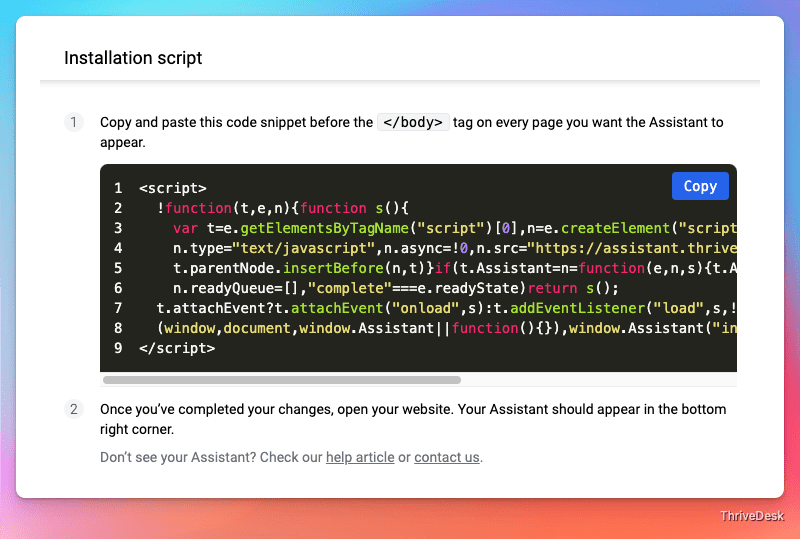
- Edit a page or post, click Add Block or an insert point, then click Code.
- Select Javascript from the Display Source dropdown.
- Add your Assistant code in the text field.
- Save, refresh, and you're all set! You'll see the Assistant widget load on your site.
Troubleshooting
If you are having issue or need more guidence with Squarespace code block, check out this gudie.

